CentOS how to add multiple IP addresses to the existing network interface, this is also known as “adding a network alias”. Please note – this is not a tutorial for adding an second interface, it adds an additional IP address to the existing network card.
MacBook Pro Memory Upgrade / Install 16Gb DDR3 1600Mhz
I recently upgraded the RAM in my MacBook Pro 13” late 2011 model to 16Gb of DDR3 1600Mhz Corsair Vengeance, Apple state 8Gb is the maximum for this MBP model, however I have been running 16Gb for about 6 months with no issues…
How to Create a Symbolic Link (Symlink or Soft Link) on Linux
A symbolic link is a link to a file or directory at another location on the file system. For example if you moved the location of /var/log/mail to another drive or file system location you could create a symbolic soft link to the new path, preventing scripts and other programs that use this path from breaking. The commands below demonstrate how to create a symbolic link on Linux / Unix systems.
Note: Symbolic links are often called soft links or symlinks.
Linux File Copy Command
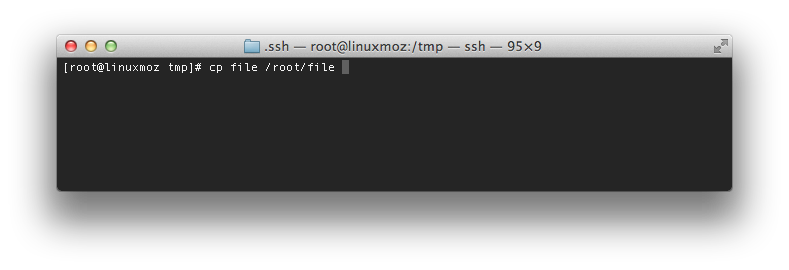
How to copy a file on the Linux / Unix based operating systems from the command line using the cp command (the linux file copy command).
Linux Copy Directory HowTo
How to copy a directory on the Linux / Unix based operating systems from the command line using the cp command (the linux copy command). To copy a directory in Linux we need to use the recursive option for the cp comamnd.
Linux Copy All Files in a Directory
How to copy all files in a directory on Linux / Unix based operating systems from the command line using the cp command (the linux file copy command).
CentOS Puppet 3 Install With Unicorn & Nginx

How to install Puppet 3 on CentOS / RHEL 6 with Unicorn & Nginx for maximum efficiency. You can read more about why Unicorn is great because it’s Unix, in short it’s a much better option than Webrick (very slow) and no more work to setup than Mongrel (in my opinion). In this tutorial I couple Unicorn with Nginx for optimial puppet master performance per dollar spent.
Ubuntu Ruby on Rails Nginx & Unicorn

I have recently built some web apps with Ruby on Rails and needed to serve them up in a production environment using Ubuntu 12.04, Nginx & Unicorn. There are many ways of installing RoR (Ruby on Rails) but this is the method I currently use to deploy my Ubuntu Rails servers. Apt is used as much as possible in this tutorial although the actual Rails install is done via gem (once Ruby 1.9.3 is installed via apt).
Udev Renamed Network Interface Eth0 to Eth1
I recently cloned some Virtual Machines (in VirtualBox) and reset the MAC addresses of the network cards on each of the new cloned machines, as a result eth0 was missing. After inspection of dmesg it found the following udev renamed network interface eth0 to eth1 if you open up the following file you should see something similar to the following:
How to Install Nginx on CentOS / RHEL
Normally I install Nginx on CentOS / RHEL via the EPEL repo, however I have recently discovered the Nginx project has it’s own repo available. Note this will install a much newer Nginx version than the one available in the EPEL repo, follow the steps below to install Nginx on CentOS / RHEL.
